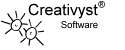|
|
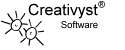
|
|
Creativyst™ JobTrack
Product information page
|
Overview
| |
|
Example:
|
Example Installation:
|
|
Click this link
to see and use
a full installation of JobTrack. The data is
not real and the security has been shut off,
so feel free to add, edit, and delete
jobs.
|
|
|
|
Quick Start
|
|
Click here
for some hints on using the demo installations
|
|
|
Creativyst™ JobTrack is a virtual white board that helps you
schedule, track, and visualize
your customer orders. It is designed to assist with orders that are assembled
and filled on a job-by-job basis, where components are often purchased "to
order" from suppliers.
Though designed to partially mimic the familiar look and feel of a white board
JobTrack's real flexibiltiy comes from it's abillity to leverage the
advantages of computers and the Internet to provide a very powerful,
convenient, and easy to use job scheduling and tracking tool.
JobTrack presents a list of jobs in the form of a visual display
"board". This list shows --at a glance-- the status of
each customer order along with the status of all components that need to be
ordered or received to fulfill the job.
Actions which are required to fulfill each order are easily viewed along with
the dates they must be performed by. When actions are not performed within
their scheduled time this is also clearly indicated on the job board through
use of color. Many actions can be performed with a single button-click right
from the list.
Jobs are easily added and updated. All actions performed on a job are
completely reversible. A special security group (called
"Administrators") can be defined so that sensitive actions may be
limited. Key actions (new order entry and order delivery) are stamped with a
user name as well.
All updates are disseminated to all users within the enterprise in real-time,
to any location that is reachable on the company intranet or over the World
Wide Web.
|
Scheduling Functions
|
[top]
|
JobTrack will automatically calculate and fill key date fields for you based
on supplier lead-times and the order's delivery date.
- JobTrack will provide a "best case" Promise Date for
the order. It will use the longest lead-time for all the components included
in the order to determine the best delivery date.
- JobTrack will calculate an "Order-by" date for each
component included in the order. JobTrack does this by working backwards,
subtracting the lead-time for each component from the order's delivery
date to arive at the order date.
- The lead-time for a component will also be used to fill the date when a
component is expected to be received from a supplier. JobTrack will add the
lead time to the date the component was actually ordered to fill this field.
All scheduling calculations can be manually overridden by simply filling the
respective date field with the date you'd prefer. Note also that the above
explanations of how JobTrack calculates dates are slightly simplified. For
example, user defined slack times --for each component and globally-- are also
considered when performing scheduling calculation.
|
Employee Training and Comfort
|
[top]
|
At Creativyst, we understand that the expense of overcoming employee resistance
to change and initial clumsiness with software can be a substantial barrier
to adoption of new tools. We are ready to help you and your employees
overcome initial apprehension in a variety of ways.
-
Online support includes a help desk, FAQs, forums, email, and chat
interfaces so your employees will be confident that they can always find help.
-
Perhaps more than any other help venue, extensive fly-over tips and pop-up
help windows quickly improve the comfort level and familiarity that new
users attain with the software. These are available to users when they hold
their mouse pointer over field labels and buttons. Field labels on forms will
also provide
specific fly-over help for fields within entry forms.
-
Traditional help and documentation is available to
users simply by clicking on the question mark in the top right corner.
-
Our software is sold with the understanding that you must
be satisfied or return it. This provides the basis for our commitment
to help you and your employees get up to speed on this new package with
focused initial support.
-
How else can we help? Not a process, an attitude.
Our traditional (non-ASP) software licenses are sold with a 100% SATISFACTION
GUARANTEE. We want you to be happy with the product you purchase
from us. If you aren't, you need only return it within 30 days for
a full refund of the purchase price.
Buy it now
| |
|
|
|
|
License
Price (non-ASP): $47.00/each license*
|
|
|
| |
*A license permits you to use the
software for one enterprise's job
database. Please see the full license
text for specific restrictions and
requirements.
|
|
Buy now
|
|
| |
|
|
|
|
| |
|
|
|
|
ASP (rent it) $7/one month $53.00/one year
|
|
|
| |
With ASP you pay us to run a dedicated copy
of the software for you on our server.
There is no license to buy or software to
install, and you may download the application's
data at any time.
|
|
Coming soon
|
|
- Note:
License support includes:
- Immediate download of the software for licensed use.
- Download updates as they are released for up to six months.
- Full online support (forums and email - usually within hours)
- ASP support includes (soon):
- Hosting of the application on our web servers for the
lease period (normally a year).
- Installation on our web servers and installation of
upgrades as new versions are released.
- ASP customers do not receive the software but may
download their own accumulated data whenever they choose.
|
General
|
|
|
Package Name:
|
Creativyst™ JobTrack |
|
Language:
|
Perl |
|
Source Included:
|
Yes (with license purchase only) |
|
|
|
|
Non-ASP License
|
|
|
Cost:
|
$47.00 |
|
Max active (pending) jobs:
|
Depends on your hosting server. Typically 300-400
for a shared (off site) hosting service or 1000-2000
for an in-house or co-located
server.
|
|
|
|
|
ASP
|
|
|
Cost per year:
|
$47.00 |
|
Cost per month:
|
$7.00 |
|
|
|
|
Max active (pending) jobs:
|
Depends on usage. Typically 300-400. If more
bandwidth is required it may be purchased at
very reasonable prices.
|
|
|
|
|
Rent JobTrack (ASP/AOL)
|
[top]
|
[coming soon...]
You may choose to run Creativyst(tm) JobTrack with us
as an ASP (Application Service Provider) rental.
Advantages of ASP:
- You may buy a single month ($7) for evaluation before committing to an
entire year ($47).
- Ideal for AOL hosted sites. You do not need a hosting service that
allows scripts.
- You do not need to install the script. We install the script for you as
part of our ASP purchase procedure. You continue to have the ability to
customize it to your needs though.
- You own your data. The data you generate using the application
belongs to you alone. You may download it whenever you wish.
ASP versions are sold as separate product numbers. To purchase an ASP version
of JobTrack, be sure and select the ASP product that's right for you (one month
or a year). The purchase page will show the amount of time you are purchasing
and total cost.
Frequently Asked Questions About JobTrack
|
[top]
|
Q: Can I run this over my office LAN without connecting it to the
Internet?
A: Yes. You can use your office LAN to allow everyone in the office
access to the application from their desktop workstations. When JobTrack is
configured in this fashion there are no Internet connection charges or security
concerns, but employes will be limited to using the system only when they are
phyisically AT the office (on a system that is connected to your LAN).
Q: Can I run this as a stand-alone application that is not connected to
any LAN or Internet?
A: Yes. You can run the application on a single stand-alone machine if
you wish. This is the most restrictive way to run this application, requiring
employees to go to the single machine on which the software is installed in
order to use the application. However, it should be noted that the option to
place the application on your LAN (for use on any machine in your office) or on
the Internet (for use from anywhere in the world) at a later time is always
available. Furthermore, you may switch to a less restrictive installation
without changing the application or the data it has accumulated to that point.
Q: Is source code included?
A: Yes, but only if you purchase a license. The ASP (monthly rental)
model does not include distributables and so does not include source code
distribution.
Other Information and Documentation
|
[top]
|
This section directs you to more detailed information on JobTrack.
The following is a list of all documentation, support, and resources for
Creativyst™ JobTrack.
|
Product & Sales Info
|
You are here. This is the Product and Sales Information page for
Creativyst™ JobTrack. It contains preliminary purchase decision support
for the product as well as this index to more detailed information.
|
|
FAQ
|
A list of Frequently Asked Questions about Creativyst™ JobTrack and
web based applications in general.
|
|
Online User Help
|
The online help which can be accessed by Creativyst™ JobTrack users. This
is the formal (linear) documentation. Users also have access to pop-up and
fly-over help tips from within the application itself (use the demo
installation to see this).
|
|
Demonstration Installation
|
This is a full installation of Creativyst™ JobTrack for you to try out.
The only thing that's not real is the data and configuration information
so feel free to add, edit, and delete job records in order to get a feel for
it. Also, security has been shut off so no user name and password is required
for this demonstration. For a free, secure, 60-day trial installation
please select the 60-day trial option from the resource list.
|
|
Forums
|
Go to the forums to get help using or installing JobTrack from Creativyst, Inc.
(People using the 30-day ASP trial version are welcome too).
|
JobTrack may be configured by the user (with our help whenever you need it of
course). Here is a partial list of user configurable settings:
- Component class names are the name of the columns on the
display board. Our demo installation has named these for a kitchen
and bath provider. These can be any names you choose.
- The number of component classes can be configured by the user.
Both the total number of components, and the number of components
for display on the job listing board. For example, the demo
installation has 13 component classes defined, with 10 set to display
on the job listing (the status of the others are collectively
displayed in the column labeled "more").
- A list of suppliers is defined by the user for each component
class along with the lead times each supplier requires for each
component.
- Valid users are maintained along with their membership within
the special "administrators" group.
If your need is similar to JobTrack but doesn't quite fit we may be able to
customize it for you at a very reasonable price.
History / Background
|
[top]
|
Job Track was originally developed in response to a request for custom
software by a kitchen and bath concern.
They were tracking orders on a white board at their main office and showroom
location and were looking for a better solution.
The Problem: Besides the office / showroom location where the
whiteboard was maintained they also had a second office and did all their
shipping and receiving from a warehouse at a third location. Most of the
components required to fulfill customer orders were delivered to the
warehouse, and virtually all the jobs were delivered to customers from
the warehouse. Even with constant communication between the three locations
there were often disconnects;
- Missed delivery dates,
- Trucks making extra trips to get a forgotten order component
- Incomplete deliveries because components had not arrived from suppliers
or had not been ordered in time.
- Customers being given incorrect or sketchy information about the status
of orders due to missing information or a lack of trust in information
about their order.
While this is an incomplete list, it does name a few of the most important
problems that the client wanted solved.
The Solution:
JobTrack provides a way for everyone in
the enterprise to see information about order status that was once
confined to a whiteboard in the back office. This information is updated
in real-time which means a worker at the warehouse location can receive a
component in from a supplier, and a worker at either of the other two offices
can see that the component has been received one second later.
Because most small to medium sized businesses can not justify the expense of
a private network between multiple locations, the decision was made to host
JobTrack on the Internet. Ultimately this will be a single monthly expense
for hosting (around $8.00/month if purchased from us) and ISP connections
required at each location (ranging from free to about $20/month
for each one). Licensing is for up to 100 locations anywhere it is permitted
by local law and reachable on the internet. You may provide your own hosting
if you have a server on the web (scripts are provided) though this is not
recommended. There is also a pure ASP model available if desired (a good way
to try out the solution before you buy it).
|